How to update font in the generated tables?
I'm using the HelpSmith's Image Tool to capture screenshots and then export control annotations into the help topic.
Is there a way to change the font name and text color in the generated tables without editing each table individually?

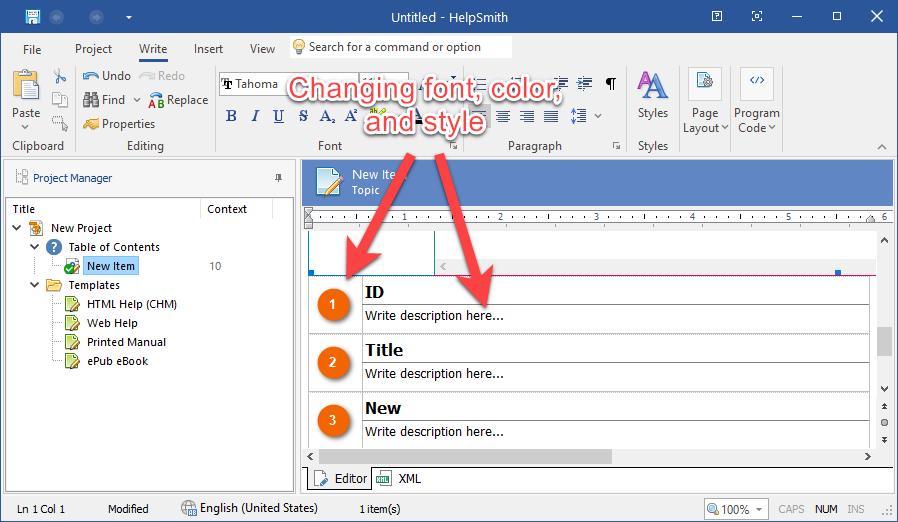
How to setup style settings for annotations
The Image Tool allows you to setup font, color, and other style settings for the control annotations on the image, and for the generated annotation tables.
For example, you can define font settings of the titles, descriptions, style of table borders, etc.
But how do I change the style of the annotation tables which already exist in a topic?
HelpSmith allows you to edit any image, change existing annotations that it contains, and also update font, color, and other formatting settings of the existing annotation tables in the topic.
Please find the instructions below.
How to edit an existing image with the Image Tool
You can add new annotations, edit existing annotations, and also change formatting settings of the annotation tables at any time:
In the Image Tool window, on the toolbar, click the Image Properties button, and then go to the Export tab to modify font, color, and border settings used by the annotation tables.
How to update existing annotation tables
After you changed formatting settings for the annotation tables (as explained above), you can export (update) the control annotations into the topic again:
"Create or update control annotations in the document" is checked.
HelpSmith will update the font, color, borders, and other formatting settings for the existing annotation tables in the topic.
Got it, thank you! I should say the Image Tool is a great capability which helps me prepare topics for the user interfaces of my app in minutes!