Using tab stops in HTML Help and Web Help formats
I'm using tab stops to align text in a help topic.
While editing the topic in HelpSmith, the tab stops work fine.
But when I create CHM help file or Web Help, the lines are not formatted properly.
How can I fix this, so that the lines to be formatted properly both in HelpSmith and in compiled help file?

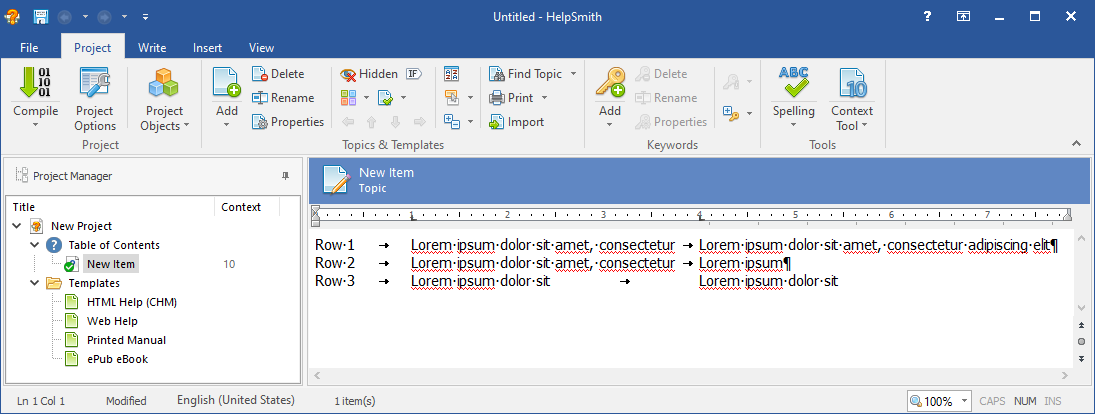
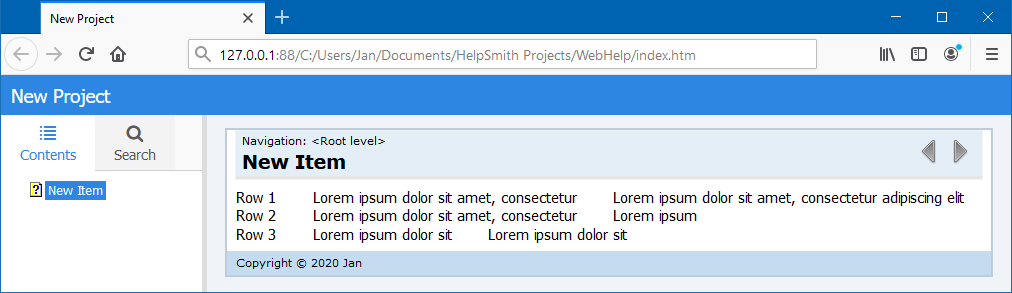
HTML does not have support for tab stops
The HTML format does not have support for tab stops. Therefore, when compiling to the HTML Help (CHM), Web Help, and ePub output formats, tab stops may not work properly.
In fact, when HelpSmith exports topics to HTML files during the compilation process, it simply replaces the tab characters with the HTML's " " entities, which can corrupt text alignment.
Using a table instead of tabs
As a solution to this problem, we recommend using a regular table (with invisible borders) instead of tab stops.
In this case, the text will be aligned properly in all output formats including Web Help, HTML Help, and PDF.
For more details on using tables, visit this topic.
Using a fixed-width font
Alternatively, you can try to apply a fixed-width font (for example, Courier New) to the text with tab stops.
It was helpful, thank you!